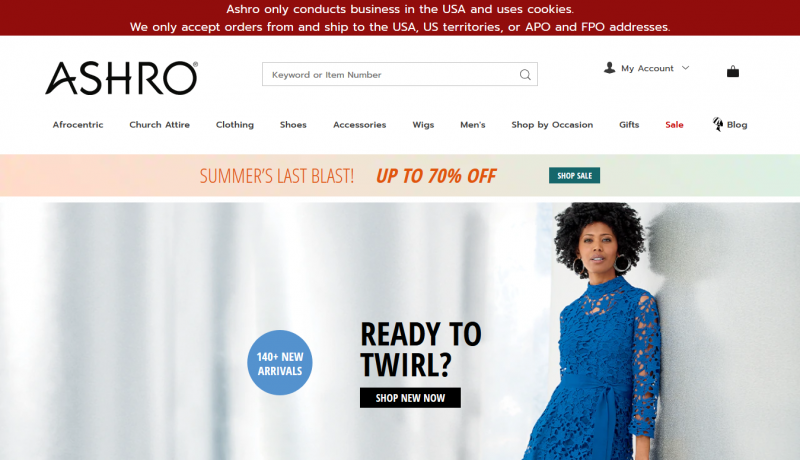How to Setup a Virtual Law Firm

A physical office is one of the priorities when setting up a reputable and successful law firm. However, modern technology has allowed newly licensed and seasoned lawyers an opportunity to set up a virtual law firm
More and more lawyers are doing their work from their homes, on the road, and almost everywhere. Setting up a virtual law firm has become an alternative model that allows many new opportunities for lawyers and their clients.
What is a Virtual Law Firm?
A virtual law firm works on the concept of lawyers providing services to their clients through technological communication. A virtual law firm does not have a physical office; instead, it works through a secure portal that is available to the lawyer and the client from anywhere as long as both parties have an internet connection.
Modern technology is at the center of the operations of a virtual law firm. Although it may sound simple, setting up a virtual law firm is more than having a computer, email, law firm software, and a secure internet connection.
Benefits of a Virtual Law Firm
Virtual law firms appeal to lawyers with solo practices and small law firms. The legal industry has become extremely competitive; thus, a law firm needs to operate at maximum efficiency. The virtual law firm can benefit solo and small law firms in many ways:
Low Overhead Costs
Setting up a traditional law firm entails renting an office space, buying furniture and equipment, and hiring staff. These expenses will require thousands of dollars in start-up capital and huge monthly overhead costs.
A virtual law firm brings down start-up costs and monthly overhead costs. While you will still need to invest in software and computer applications, these will come out less costly than having a physical office.
Increased Client Reach
A virtual law firm allows you to work from anywhere as long as you have access to an internet connection. Without the restrictions of a physical office, you can meet clients wherever they are.
Fast and Easier Growth
In the absence of any location constraints, virtual law firms’ growth is faster and more comfortable because of lower overhead costs.
Flexible Working Hours
Lawyers who work with virtual law firms appreciate the fact that they have more control over their time.
Eco-friendly Operations
Operations of a virtual law firm are web-based. Documents are written and stored on legal software and apps, seriously reducing the use of paper.
Running a virtual law firm has its perks and allows legal work to be done more accessible and more efficiently. It, however, requires different setup efforts and managing skills to keep it running efficiently.
How to Setup a Virtual Law Firm
Setting up a virtual law firm is like setting up a physical law firm except for most physical requirements.
1. Create a Comprehensive Business Plan
The practice of law is also a business; thus, a law firm is also a business entity. Whether you are setting up a brick and mortar law firm or a virtual law firm, you will need to have a comprehensive business plan.
Your business plan should include:
• Description of your law firm
• Analysis of your target market
• Analysis of your competitors
• Financial plan
• Marketing strategy
Besides the necessary items included in a business plan, you will need to include these items in your business plan:
• Specific area of practice
• Organizational structure
• Communication and technology requirements
2. Obtain the Needed Licenses
Albeit virtual in nature, your law firm will need state and federal licenses. Since a virtual law firm does not have any geographical constraints, you will need to consider states in which you intend to serve clients.
3. Decide which Client Location to Focus
Your virtual law firm can serve clients across geographical locations. However, it is wise for a virtual law firm to focus on a specific client location. Here are the things you need to consider when deciding on the particular client locations:
• In-Person Requirements
Many lawyer-client meetings will be done online. However, there will be some circumstances that will require physical meetings and representations (e.g., court appearances, etc.). In this regard, you will still need to consider travel times and travel expenses.
• Competition
Analyzing the competition remains a prime consideration in determining the location scope of your law practice. You would not like to enter a saturated market; thus, you will need to look into how many law firms (brick and mortar and virtual) offer legal service in your target geographical location.
• Demand
Check the demand for specific legal services on the location you wish to focus on. Different states and even cities have unique requirements for legal services.
4. Create your Virtual Law Firm’s Online Address
Your virtual law firm also needs an address – an online address. The first thing you need to do is create a domain name. A domain is like signage that hangs outside a physical office. It informs prospective clients where to find your virtual office space.
Choose a domain name that has immediate recall – a name potential clients can immediately connect with your legal services. Spend some time thinking about your domain name and domain extension so prospective clients can instantly find you on the web.
5. Design your Virtual Office Space
To start designing your virtual office space, at a minimum, you will need a computer or laptop and mobile device and internet connection. You will then need to build your law firm website.
Obtaining a domain name and engaging the services of a web designer will entail an investment, but it will be your “office,” so it needs to look professional. Your website is your law firm’s virtual office space, so do not skimp on your website design.
You will need to have a user-friendly website designed for personal computers, tablets, and mobile devices. Hire a web designer that has experience in building e-commerce and legal sites to ensure a well-functioning website.
Your website is your primary point of interaction with potential clients and existing clients. Your site should be able to generate password-protected accounts for each of your clients to keep whatever forms they fill up, documents they upload and download, and payments they make secure and safe.
6. Equip your Virtual Law Firm
Although you will be doing much of the interaction with prospective and existing clients online, you will still need some basic furniture for your virtual law firm such as at least a desk and a chair, computer, laptop, all-in-one printer, portable scanner, mobile phone, and some office supplies. More importantly, you will need these tech tools:
• Virtual Private Network (VPN)
A VPN provides a secure and safe internet connection. Your virtual law firm will need this to protect your clients’ data and lawyer/client privilege. Check your state bar association for ethical rules regarding the use of cloud-based technology to protect your clients’ information.
• Voice over internet protocol (VoIP) Phone System
This allows all phone calls to be routed over your internet protocol network. A VoIP phone system will enable you to make and receive domestic and international calls, receive and store messages in various formats, do conference calls, and many more.
• Video Conferencing Tools
Video conferencing allows you to have secured and encrypted face-to-face video meetings with clients and other professionals you need to work with.
• Legal Practice Management Software
A virtual law firm allows you to work remotely, and you will need the right software to access all data while all information is in one centralized location, including:
• Case management database
• Client portal
• Document management / Word processing
• Calendars and contacts
• Financial data
• Internal and external communication
• Accounting and billing
• Time tracking and invoicing
• Integrated email
• Lead management tools
• E-signatures
• 2-way text messaging
• Contact management
• Scanning tools
You should also have electronic fax software so you can receive and send faxes on your laptop, or a mobile app to receive them in digital format in your Smartphone, electronic document storing and sharing, and software to read PDF files, and convert Word documents to PDF files.
• Online Word Processing Tools
Online word processing tools allow you to access your word processing software in the cloud from any internet-enabled device so you can create documents and store them online in the firm’s centralized location.
• Legal Library
Brick and mortar law firms maintain physical law libraries consisting of the latest State Supplements, CLE materials, and case laws. Your virtual law firm can have access to the same resources through an online database and services.
Most of these resources are subscription-based, but there are also some free of charge sites. You can search for databases of statutes, regulations, and constitutions on state and federal websites.
• Speech-to-Text Dictation Tools
Speech-to-text dictation tools are capable of voice recognition allowing quick creation of documents. This eliminates the need to dictate or record what you need to be typed electronically.
All you need to do is speak to the tool, and the text will appear on the screen of your computer or laptop.
There are many powerful and affordable tools available for your virtual law firm to allow you and your staff to work remotely.
7. Hire your Staff
You may or may not need to hire staff for your virtual law firm. If you want to grow your virtual law firm, you might hire staff, all of whom will be working remotely, as well:
• Virtual Assistants perform administrative and technical jobs from home.
• Paralegals assist lawyers and handle legal research.
• Administrative staff takes charge of office management, scheduling, mail, answering and routing phone calls, and many more.
• Accounting staff takes charge of accounts receivables, collections, payroll, and accounts payables.
• IT staff is essential, especially that you have a virtual law firm. Most virtual law firms opt to outsource their IT support to handle their technical requirements.
How to Run a Virtual Law Firm
Running a virtual law firm is almost similar to running one with a physical office except that all or most of your staff and you work remotely. Virtual law firms do some things differently:
• Decorating your “office.”
As a virtual law firm, your website is your “office.” You will need to have a professional-looking website that is fast loading and has a user-friendly design. This is to ensure your prospective clients have good experiences and decide to hire your legal services. Existing clients should continue to have good experiences with your website, so they remain loyal to your virtual law firm.
For more information on Law Firm Website Design, click here.
• Client Acquisition
As with other businesses and a physical law firm, you need to promote your virtual law firm to have a steady flow of new clients.
A well-designed website and digital marketing strategies will give you a robust internet presence, which will generate traffic to your website and, therefore, increase your chances of converting leads to prospective clients and eventually into paying clients.
You will also have to maximize the use of social media platforms such as Facebook, LinkedIn, and other sites to promote your virtual law firm and generate traffic to your website.
• Office Management Systems
Most of the logistical and administrative work of a virtual law firm is mostly done through computers, scanners, and the internet.
• Client meetings
There is no need for physical face-to-face-meetings with clients except probably for the first meeting, which can be done in a restaurant or co-working spaces that lease out conference rooms. Many courthouses also have conference rooms for lawyer-client meetings.
Succeeding meetings can be done through “face-to-face” virtual conversations through teleconferencing using computers, laptops, tablets, or smartphones anytime and from anywhere.
• Records and Billings
Virtual law firms track time and billings with software tools. Clients’ records are kept safe and secure on cloud-based vaults or client portals on your virtual law firm website.
Billings can also be sent electronically to clients. On the other hand, clients can pay through different payment portals such as PayPal or a bank transfer. Contracts and documents can still be printed and signed, although documents can be electronically signed (e-signature) and stored.
• Court Communications
Most state and federal courts can receive filings of motions, complaints, discovery requests, and more through the internet.
Final Thoughts
It is difficult to say which is easier to set up, a brick and mortar law firm, or a virtual law firm. It is clear, though, that a virtual law firm allows you more flexibility and can provide you with the work-life balance you need despite your workload.
Similar to brick and mortar law firms, virtual law firms need to abide by the ethical rules of the legal profession, too. The effort to maintain client confidentiality requires more care, though. Your virtual law firm should make use only of reliable legal management software to make sure your client database and client documents are safe and secure.
More importantly, before setting up your virtual law firm, check with your state bar association and inquire about any specific regulations and restrictions.