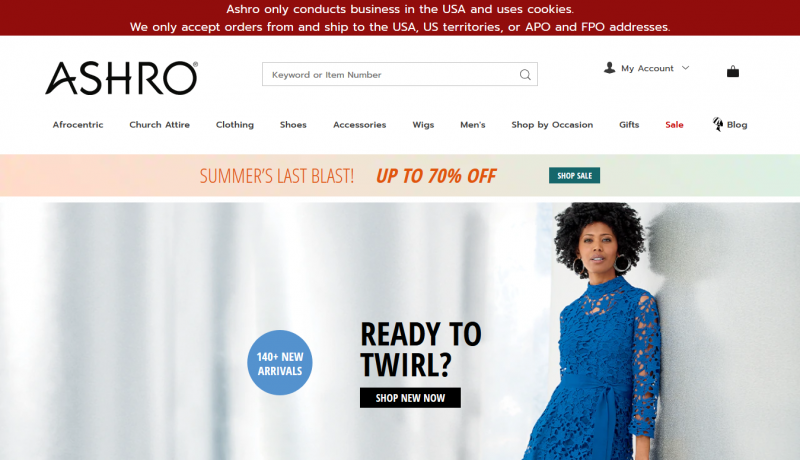How to Keep Your Business Tech Running Smoothly

As a business owner, you’re bombarded by information and choices. You digest sales pitches, emails, conference invites, and the list goes on. These all contain details about new products and solutions to help your business run more efficiently. Included are the latest technologies and ways to digitize your day-to-day operations.
While new advances in tech usually have a significant impact on business, technology also needs someone to maintain it. Novel tech solutions can’t live up to their promises if they’re not running smoothly. This article discusses ways to keep your company’s technical resources working soundly.
Start With Your Company’s Needs
Maybe it seems obvious to do a needs assessment, but it’s also easy to get distracted by enticing bells and whistles. New technologies can look amazing, prompting your mind to start thinking of all the things your business could do with them. But just because a solution offers great possibilities doesn’t mean it’s the right fit for your company.
That’s why knowing what your business’s needs are before you invest in new tech is so important. When you’re aware of exactly what you’re looking for, you’ll recognize when something’s too much or not enough. For example, how does your company stay connected, communicate, and use the internet?
Perhaps a small business Wi-Fi solution with built-in security and guest analytics is more efficient than an enterprise-level setup. When you outline your needs, you won’t end up with a network solution designed either for home use or a large conglomerate. Begin with a list of requirements and then reflect on the kinds of tech solutions that will match them. That way, you won’t have technology that either can’t keep up or is too complicated to fully use.
Be Proactive
Your employees come to you with complaints about how long it takes their laptops to boot up. You’ve noticed a whirring sound coming from the printer for weeks, and now streaks are on every page. Or a critical piece of software seems to be running slowly and crashing whenever you try to run a report.
Your team’s found workarounds to these minor inconveniences, but they’re all signs that something more substantial needs to happen. Those laptops that are slow to warm up are outdated. The printer needs a tune-up and replacement parts. And that vital application may have glitches that require a bit of troubleshooting or an update.
Being proactive about aging tech assets and seemingly minor problems prevents bigger issues down the road. You don’t want your business to come to a grinding halt because the tech it relies on suddenly stops working. Even if it doesn’t stop functioning completely, those minor inconveniences your team experiences hurt their productivity.
It’s better to take stock of your assets and their expected life cycles while planning and budgeting for tech purchases. Also, budget for and implement regular maintenance schedules for critical hardware and software applications. Internal IT teams or vendors can inspect and test things like printers and replace aging parts before they cause problems. Software maintenance agreements also ensure you have the latest updates and patches to keep apps from “bugging out.”
Don’t Forget the Human Element
Survey research reveals there’s a disconnect between what tech leaders and employees think performs well. About 90% of C-suite executives believe they consider employees’ needs when implementing new tech in the workplace. However, only 53% of non-executive workers agree.
This gap in perspective often exists because employees aren’t comfortable using new technology. They don’t believe it works correctly or don’t understand what it’s for. In some cases, the new technology leaders introduce may work well for them. Yet it doesn’t help those on the front lines do their jobs or align with their responsibilities. Consequently, that great new solution you’ve invested in gets misused and impacts how the business serves your customers.
You can prevent this by involving employees in the decision process. Find out how they use technology and what inefficiencies new solutions could possibly address. When you introduce tech, communicate its purpose and ensure all impacted employees receive training.
Realize that initial or ramp-up courses probably won’t be enough. Your staff will have ongoing training needs and may need reminders of what the technology can do. Also, remain open to workers’ feedback and be ready to make changes to your tech stack based on those insights.
Ask the Experts
Have an internal IT team? Make a point to meet with them regularly. You can find out what new developments are happening with tech and how your organization can better use it. Your IT staff should also have a solid understanding of what technology-related issues your business is facing.
Based on work order trends, feedback from employees, and informed opinions, IT leadership can help identify and target potential improvements. Maybe the executive team wants to switch email programs based on personal preference and experience. But IT knows that migrating to the desired program will lead to hiccups with other apps your business depends on. They might recommend updating the current program instead, preventing future mishaps.
Smaller businesses that don’t have internal IT teams can get expert advice through vendors, professional networks, and resources like community colleges. Many trade school and community college tech course instructors currently work in the industry. Quite a few hold leadership positions in their departments and organizations. Managed services vendors and informed professionals are alternative ways to gather tech suggestions and knowledge.
Technology That Runs Like Clockwork
Technology advancements can be great for businesses, helping to increase efficiency and raise the bar for customer service. However, tech that doesn’t run well won’t do your company any favors. Solutions that aren’t the right fit or don’t operate smoothly will probably end up causing more trouble than they’re worth.
Assessing your company’s needs, being proactive, and involving employees and experts are ways to ensure your technology doesn’t fall apart. Solutions that run like clockwork are like answers to people’s questions. You’ve got to ask the right ones to get the results you want.