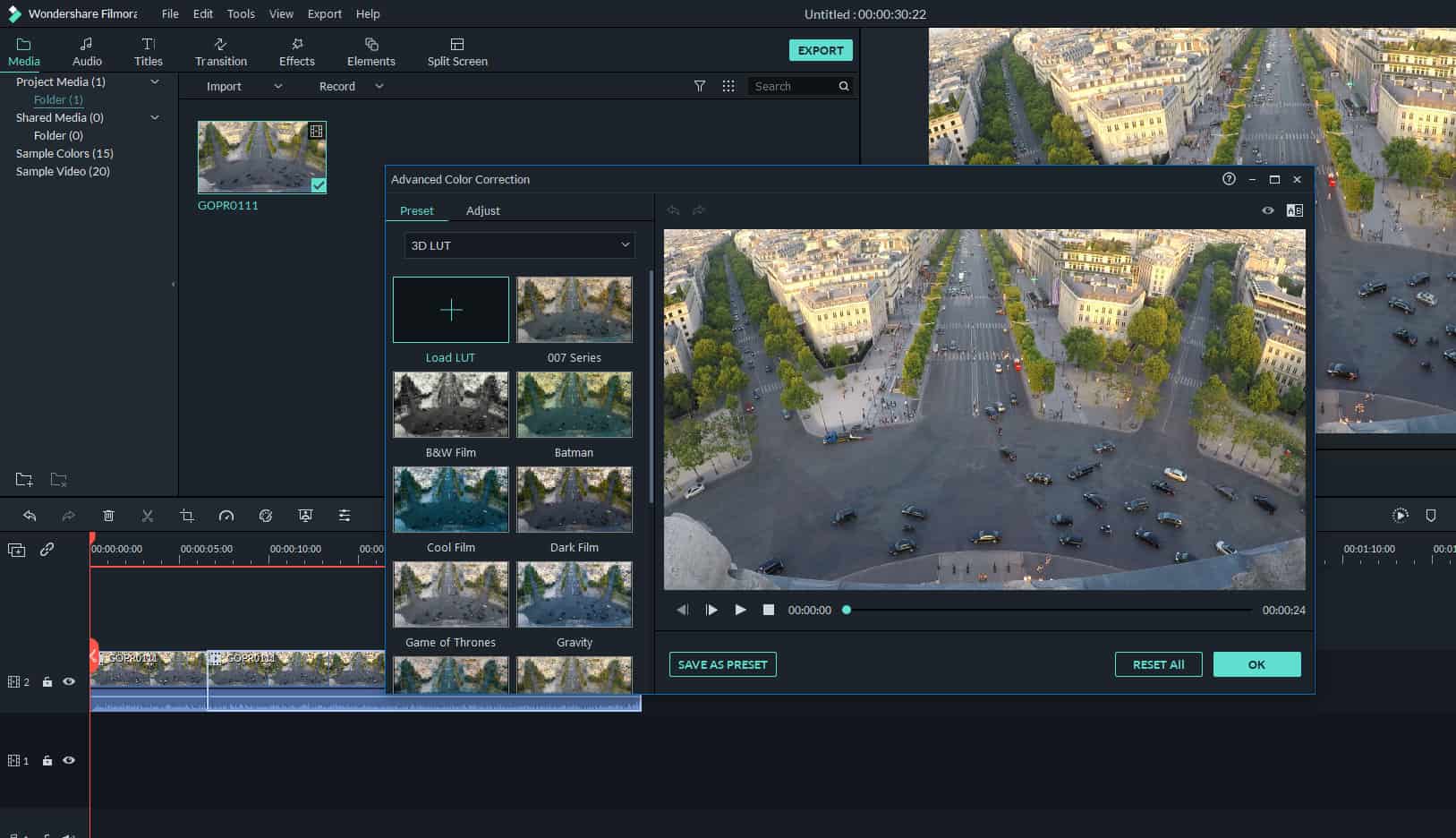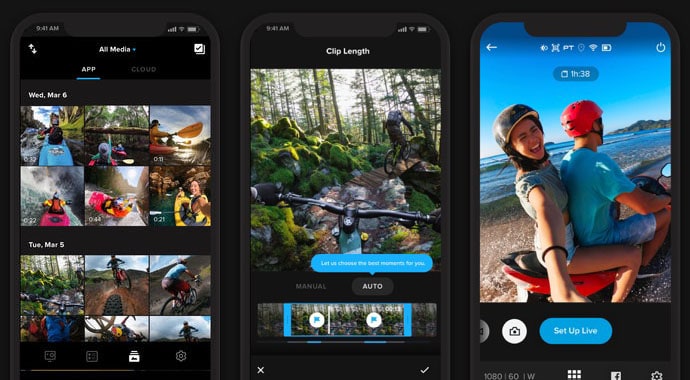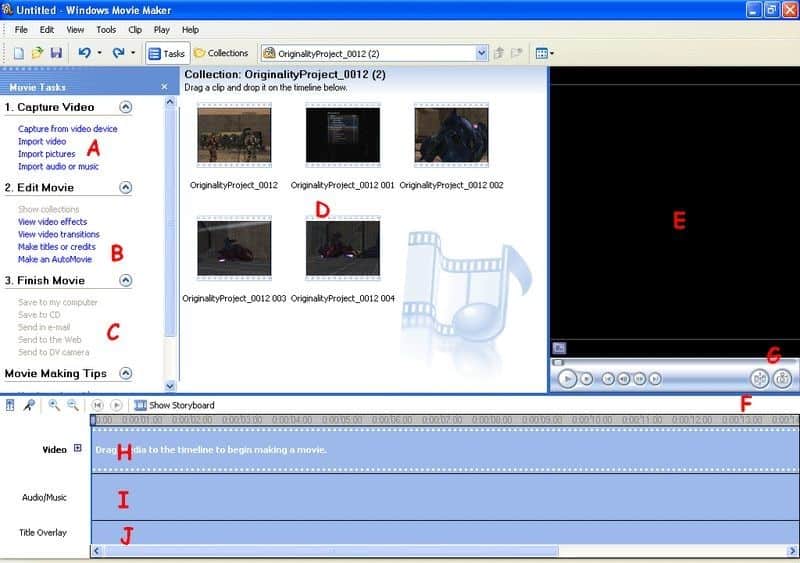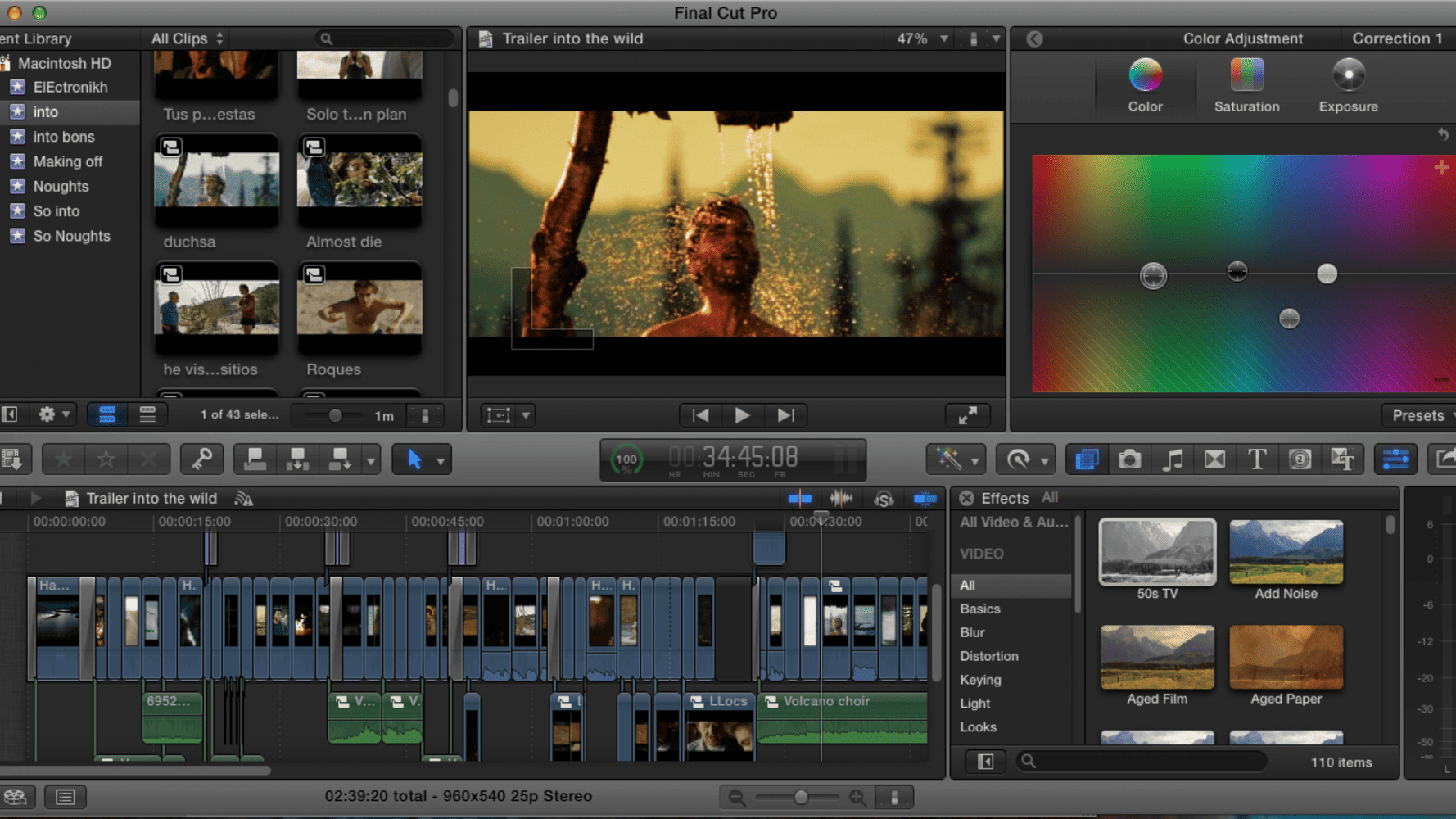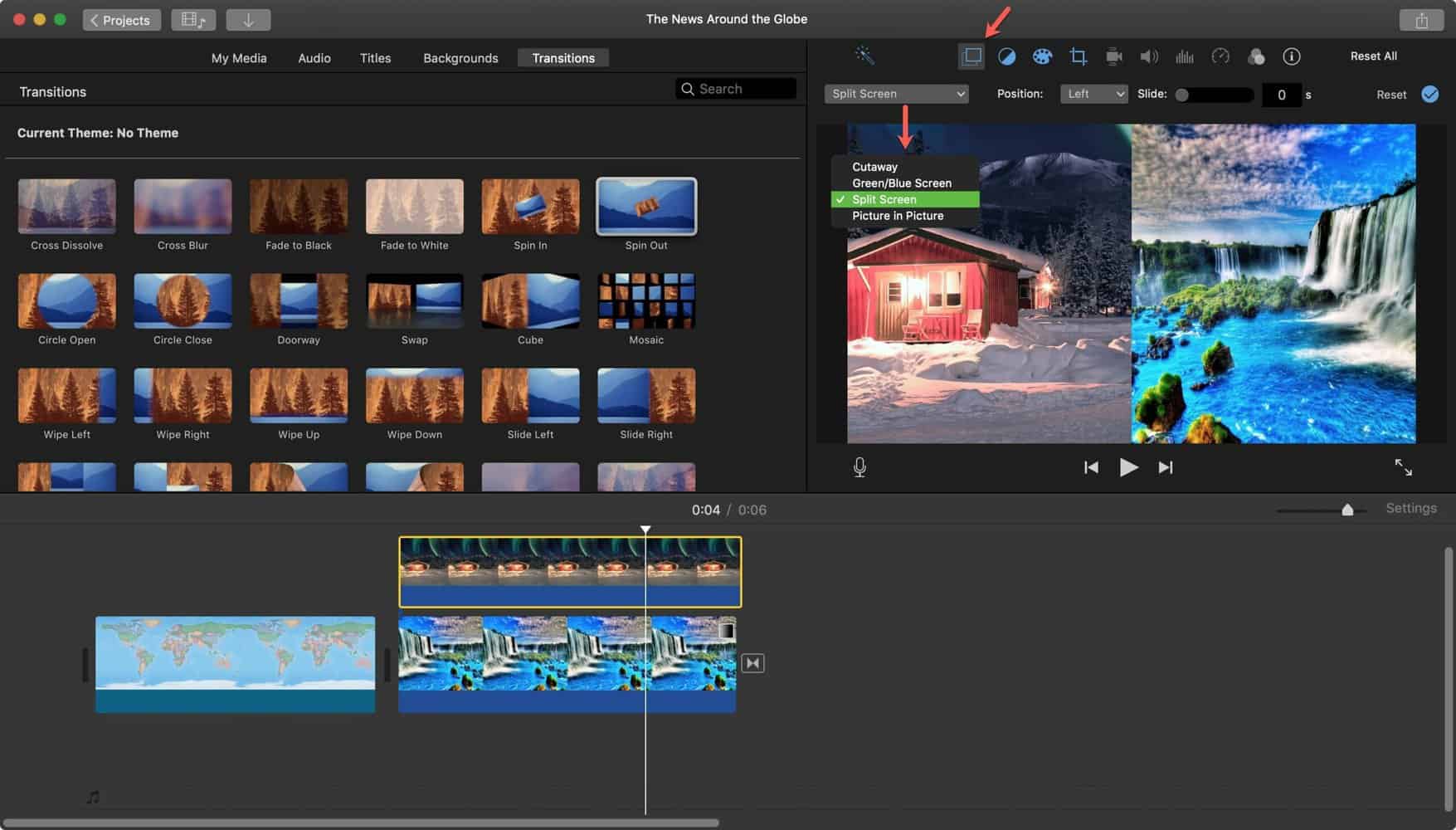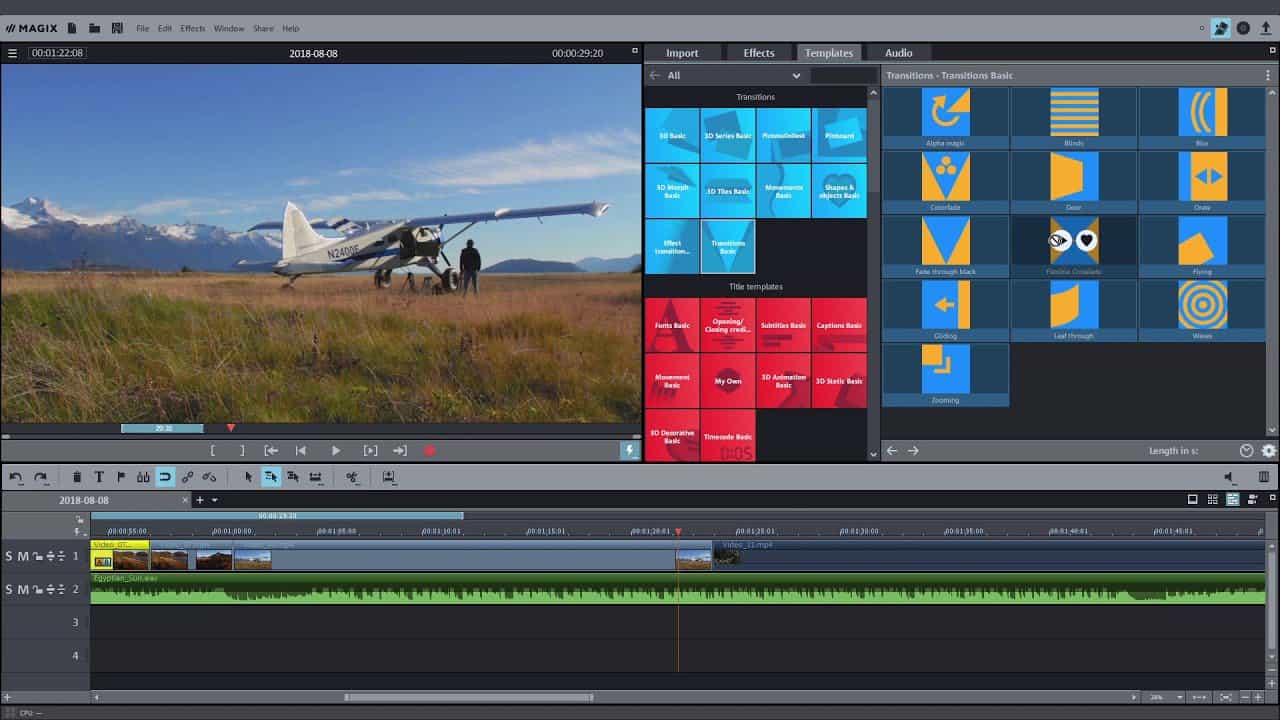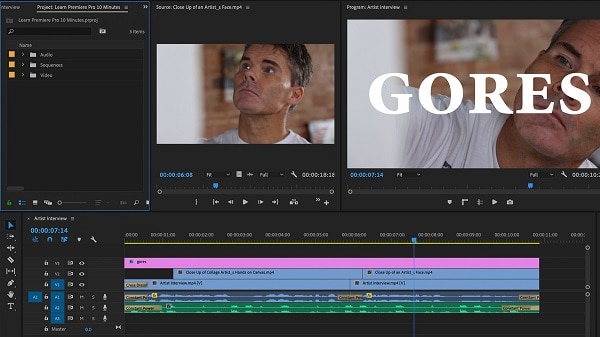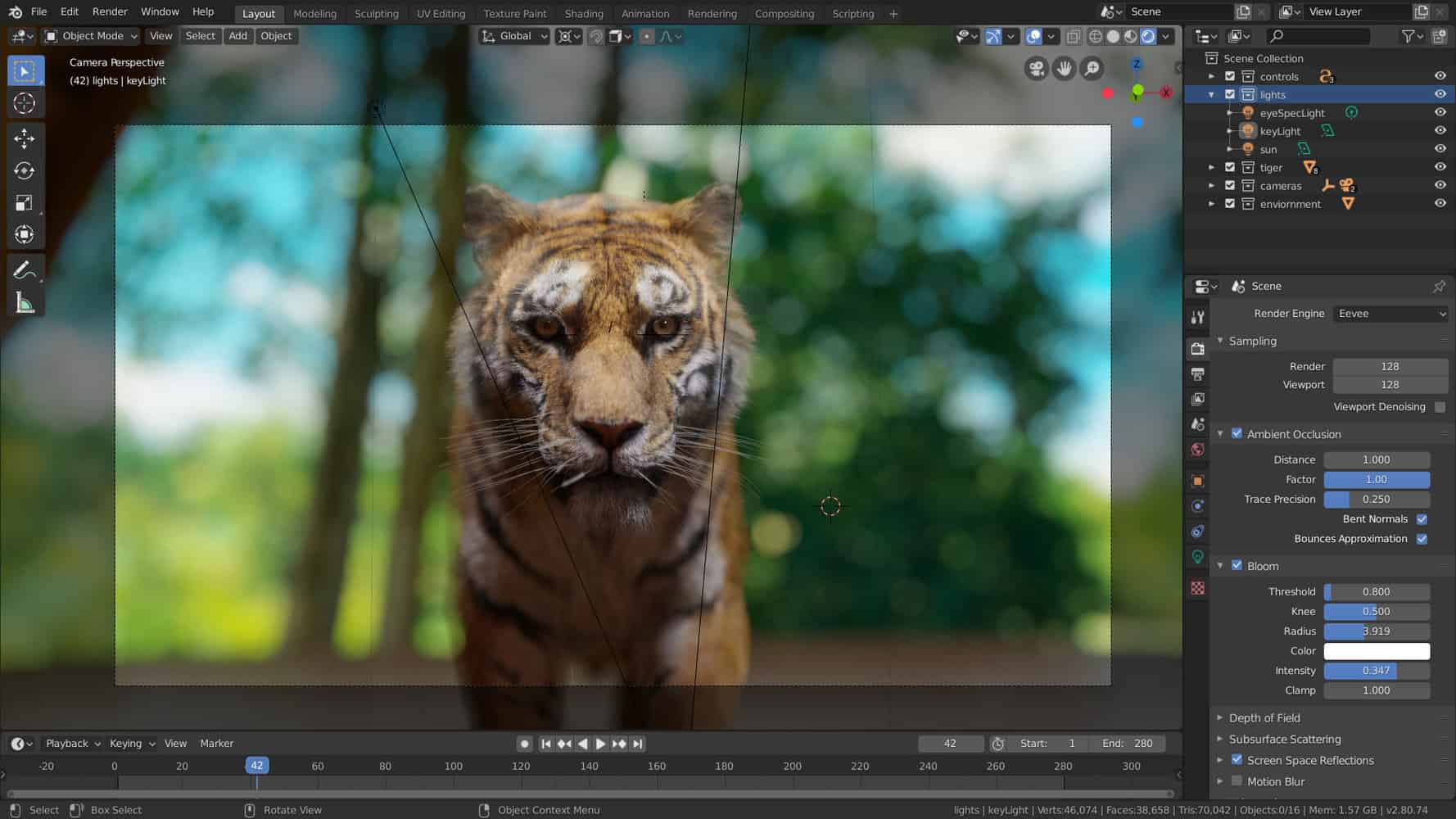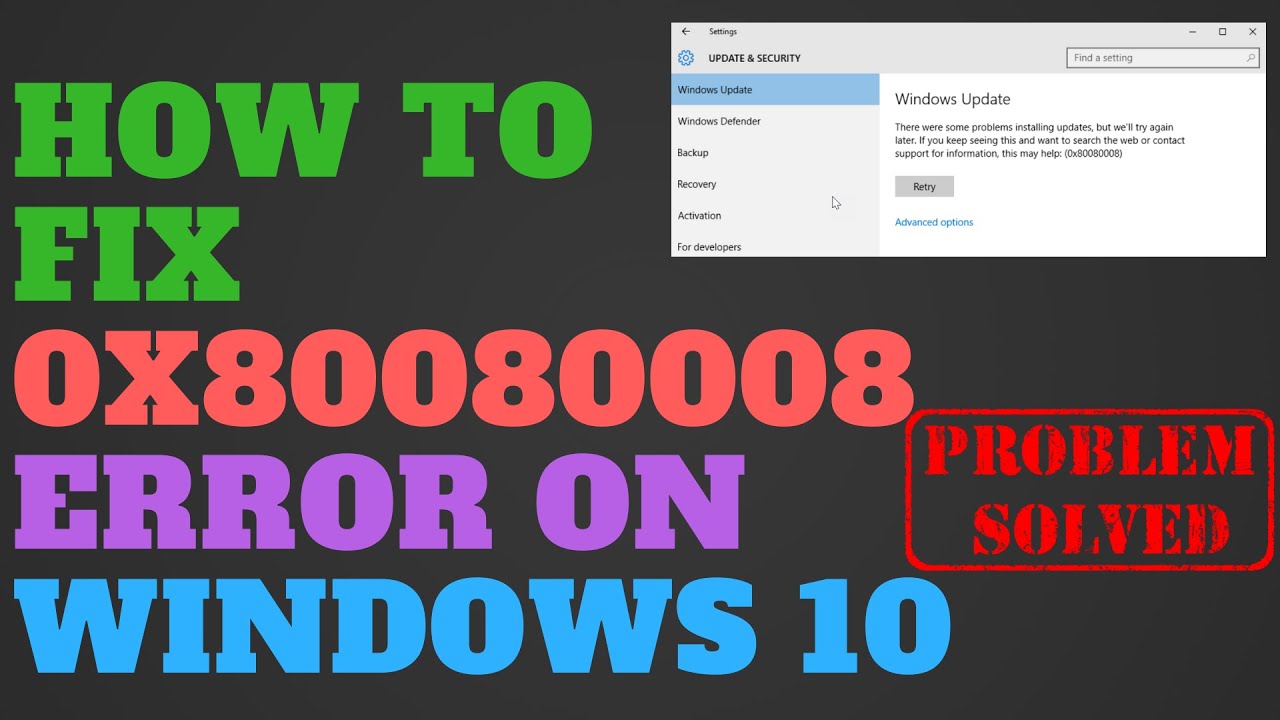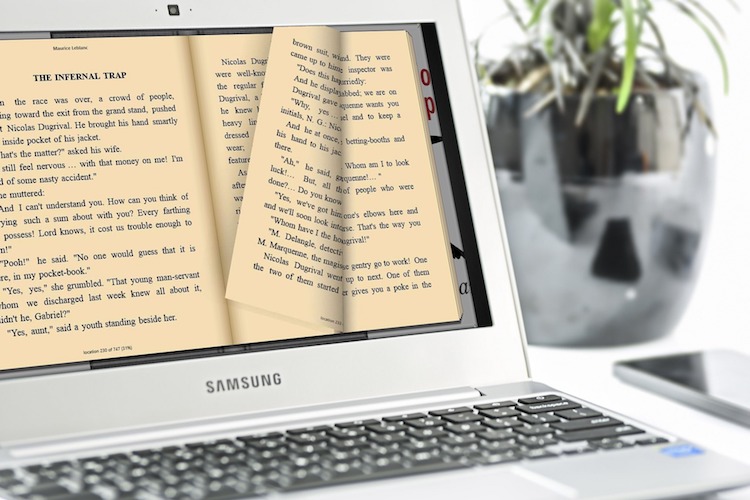10 Best GoPro Editing Software for Windows and Mac in 2024

Many video makers will find the GoPro editing software to be a well-organized tool. Shooting videos with a GoPro is easy, but editing such videos to make them presentable and sharing requires GoPro software for PC.
GoPro editors can stabilize shaky video, add background music, remove the fisheye effect, cut and denoise videos, and perform various other tasks.
The following are the key features to look for in a GoPro app for PC:
- Stabilization of videos is available.
- Use the video cutting option to make a video shorter.
- Support for a broad variety of standard video formats.
10 Best GoPro Editing Software for Windows and Mac in 2024
As a consequence, in this article, we’ve produced a list of 10 best GoPro editing software that may help you edit videos more efficiently.
1. DaVinci Resolve 16
DaVinci Resolve 16 entered our list of the best GoPro editing software for Windows and Mac owing to its unequaled feature set. It bills itself as the world’s only system capable of seamlessly combining professional 8K editing, color correction, visual effects, and audio synchronization.
You can accomplish it all with a single click if you use all-in-one GoPro editing software. This multi-user tool is suitable for high-end post-production editing, such as Hollywood, TV shows, and commercials.
Thanks to a cut page with a simplified interface and new tools, you may trim a video using the dual timeline feature, edit videos intelligently, stabilize, retime, and quickly export videos to YouTube and Vimeo.
Give your ideas wings with this best GoPro editing software, which enables you to change the look of your videos by including text or titles. You may use music to enhance your videos and share them on social media.
With this GoPro editor, you may stack your video segments. In addition to 4K support for greater details, you can fine-tune your journey by correcting fisheye difficulties, stabilizing a video, slow motion, and reversing the video progress direction. Also Read Top 10 Best Transcription Software in 2023
3. GoPro Quik
If you want to learn how to edit GoPro videos on PC, here is an application that will make the process simple. You may enjoy your GoPro photos and videos by quickly importing them, editing them, syncing them to music, and much more with just a few clicks. Photographs and time-lapse sequences may be included into your videos and brought to life using panning effects.
It also has graphs and gauges, as well as the ability to generate short video clips and edit burst and time-lapse pictures. Aside from that, GoPro Plus subscribers may back up and share their photos and videos to the cloud.
4. Windows Movie Maker
The best free GoPro editing software follows, which supports a broad range of video input formats. Users must first import the video content that has to be edited and convert it into a suitable input format before proceeding. Windows Movie Maker is the GoPro video editor for beginners since it is so easy to use.
With this GoPro editing tool for Windows, you may apply numerous effects to your videos and share them on social networking sites. Also Read 12 Must-Have Skills For Professional Software Engineers
5. Final Cut Pro X
If you have a Mac, you may find this best GoPro Editing Software for Mac useful for your video editing requirements. It’s an advanced tool with a magnetic, trackless timeline, superb organizing features, 360-degree video and HDR video compatibility, and much more.
This Mac-compatible GoPro editor is the best post-production solution for sophisticated color grading, audio, and motion graphics delivery.
6. iMovie
Another decent GoPro editing software is Apple’s iMovie, which can be download from the Mac App Store. This free GoPro editing software is a must-have for individuals who are new to video editing.
With a well-designed UI, color-matching capabilities, superb audio tools, and many more sophisticated features, it is a perfect GoPro editor for Mac users.
7. Magix Movie Edit Pro
To edit GoPro videos, use Magix Movie Edit Pro’s 900+ templates, 32 distinct editing tracks, and motion tracking capabilities.
The premium version of this GoPro editing software for Windows contains more features. It includes an easy-to-use interface for editing videos. Multicam editing is an intriguing addition to the normal editing capabilities.
8. Adobe Premiere Pro
What are your thoughts? Here is the best video editing software for GoPro. Adobe Premiere Pro is a comprehensive and sophisticated tool with a simple interface and easy functionality that is quick, has excellent video stabilization features, and supports an infinite number of video tracks.
With this GoPro editor, you can edit video from a cinema-level camera and save it in Adobe’s Creative Cloud.
9. Lightworks
Lightworks is the best GoPro editing software for Windows users, with an easy-to-use interface and the ability to edit videos in addition to timelines. It can also edit 4K videos and includes a multitude of editing and export options. Also Read Top 10 Best FREE Audio Recording Software for Mac In 2023
10. Blender
Blender is the best and most affordable GoPro video editing software for PC, capable of 3D modeling, photo-realistic rendering, game development, animation creation, sculpting, and other activities in addition to video editing. It contains 32 slots for videos, music, photographs, and other media.