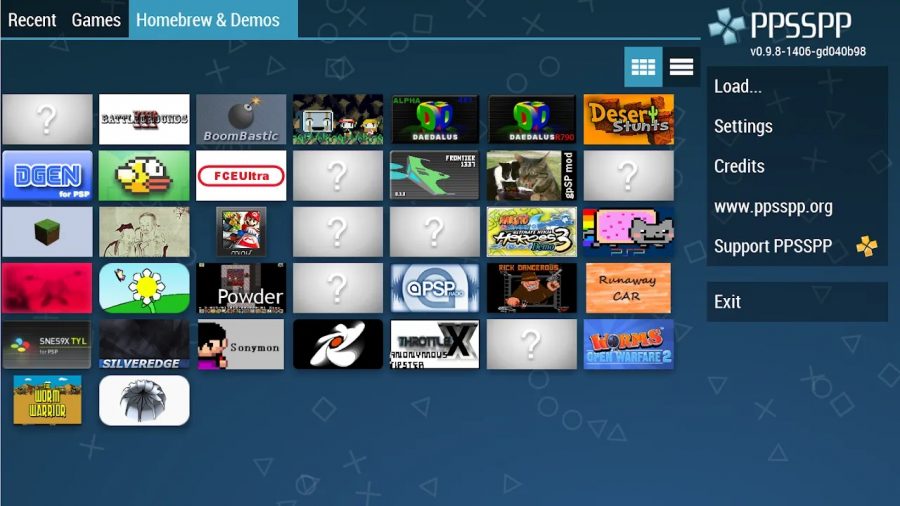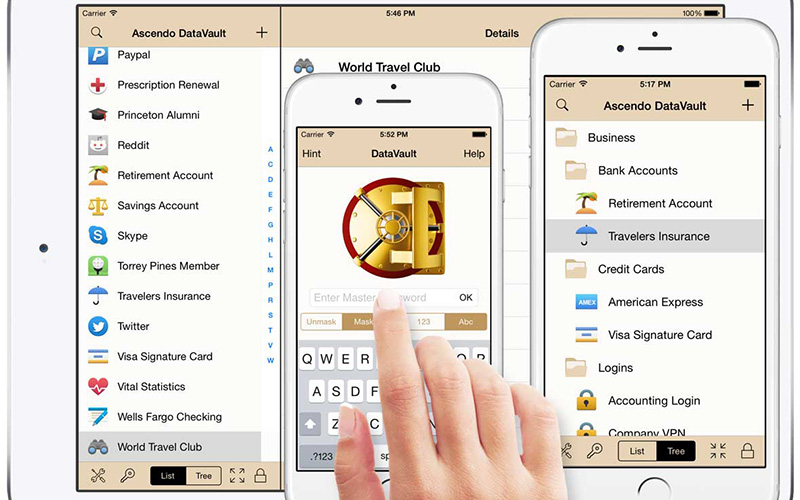6 Principles of Building a Scalable Web Application

Surprisingly, scalability is often overlooked in web application development. Typically, the scalability of a web application only becomes an issue when it starts to crash and users complain about slowness or timeouts at the presentational level. Ensuring database scalability is a top priority for modern application developers. Suppose a new application becomes popular. The demand for it is growing from a few users to millions of users worldwide. At this stage, efficient scaling is critical for application developers to adapt to demand and minimize downtime.
When a web application begins to show such a performance deficit, it means that it has reached its scalability threshold, where the lack of resources (processor, memory, or bandwidth). So what should you know to build scalable web applications?
Little more about scalability
There are two types of scaling: vertical and horizontal.
- Vertical scaling. This type involves increasing server capacity. The main advantage of the method is its simplicity. There is no need to rewrite code when adding capacity, and managing one large server is much easier than an entire system. For example, increasing the RAM or replacing the processor with a more powerful one. In this case, scalability is limited, it is very easy to reach the ceiling.
- Horizontal scaling. This method means increasing performance by splitting data across multiple servers. This method assumes an increase in performance without compromising fault tolerance. As long as it is possible to increase the number of servers, it is possible to increase performance and provide a comfortable experience for more users. In order for an application to support horizontal scaling, the application code must support the mechanism for the interaction and synchronization of servers with each other.
One way or another, when developing a system growth strategy, you have to look for a compromise between price, development time, final performance, stability, and a host of other criteria. From a financial point of view, vertical scalability is far from the most attractive solution because the prices of servers with numerous processors always rise almost exponentially relative to the number of processors.
That is why the most interesting horizontal approach since it is used in most cases. But sometimes vertical scalability also has a right to exist, especially in situations where the main role is played by the time and speed of solving the problem, and not by the financial issue: after all, buying a BIG server is much faster than practically developing applications from scratch, adapting it to work on many parallel running servers.
Having finished with the general words, let’s move on to an overview of the main principles which devs from Digeteum use to build scalable web applications.
Why do I need to scale my application?
By adhering to certain rules for developing a web service, you can:
- reduce page loading time, number of errors, time to make changes, and the cost of updating a web service;
- improve user experience;
- extend the life cycle of the offered products and services;
- as a result, sales and brand loyalty increase.
What are the most important principles of a scalable web app?
Choice of Technology
Choosing the right technology is the first and often the most important step in developing a scalable web application. For example, if the technology used on the client’s side provides functionality that is the same as that provided by the server, it makes sense to use the client software as much as possible. This will make the application more scalable, since the client then handles a lot of the processing.
The right choice of technology also leads to a reduction in the double exchange between the client and the server, which also improves performance between the client and the server.
Uninterrupted work
None of the changes to the application should affect its performance. Any service should have high performance. This is a very important criterion for choosing a service by customers. And you definitely would not want to receive negative feedback from them and lose customers. Also, it is one of the search engine ranking factors. This means that with a poorly optimized application, you will not be able to attract a large audience.
Permanent availability
It is very important for companies that their web service is available at any time. Every lost minute causes serious damage to the profits and reputation of the company. For SaaS and cloud services, it is critical to ensure continuous access to services throughout life. Therefore, it is necessary that a scalable web service be available at any time of the day and from anywhere in the world.
A quick search for data in databases
In order to store and access data, programmers usually use third-party applications. But connecting such integration is not always an easy task. Such links often contain vulnerabilities that can lead to performance issues.
Fault tracking
In Digeteum, we are sure that the system should be easy to operate, maintain and update. In addition, all problems that may arise already at the stage of product operation should be easily tracked and corrected. Good results are achieved by properly structuring and segmenting the application into relatively isolated components while designing and planning the architecture of the service.
Real-time response
Any application is developed to meet the needs of the client. And what is important for clients in using any application? One of the factors is speed. The app can be very useful, but if every time the client waits for a minute for a new page to load, he will most likely leave. Customers will leave you and come to your competitors.
Conclusions
In connection with the creation of corporate high-load systems in which the volume of information and users is growing every day, the ability to scale the system is one of the key factors when choosing it. After all, if each stage of business development is accompanied by a long and complex process of optimizing information support, it is worth thinking about the correct choice of an information system.
These web application development principles help developers create great applications that can adapt to ever-changing technology trends to meet current and future customer requirements.