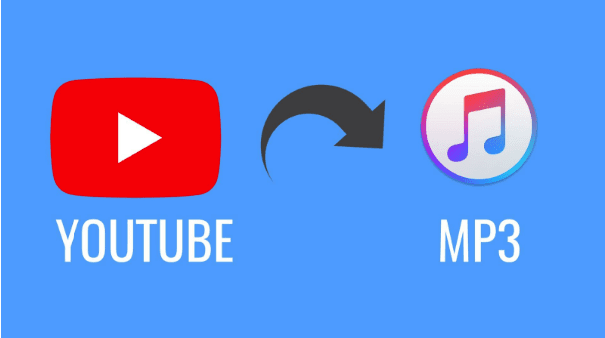YouTube to MP3 Converters are applications that enable you to save YouTube video clips in mp3 format. You can download high-quality audio files using these online tools. The biggest benefit you get using these tools is that it rescues you from the login/signup process or registration.
YouTube is one of the biggest source in which we have content related to all topics. Due to its vast content there is a need for people to download their preferred content and listen to them at their convenience. This has created a huge demand for YouTube downloader in the market.
This article is all about giving you an overview of all the available resources to download mp3 files. While doing your work, you can enjoy your favorite music, Ted Talks, podcasts, or interviews. This is a great way to increase your concentration and be productive simultaneously.
While choosing the YouTube to Mp3 converter, you can consider some factors like the tool’s capability to convert the video at a fast speed, batch downloading feature, security standards, ease of use, and the price of the tool. First, you need to gather your requirements like the number of videos to be converted, etc. If it needs to be done only once or twice then the online tool is a good option else you can also consider downloading a desktop application.
Guidelines to follow to prevent yourself from copyright and virus:
- Download the YouTube Downloader tool from the official website.
- It is recommended to scan the download with good Antivirus Software.
- Be careful while filling the forms and adding personal information.
- Few tools provide the facility to search the videos from the tool itself. You need to be careful with this feature as some tools download the videos illegally.
- Monitor your PC’s behavior after downloading the tool, if it is getting slow, etc. In such cases, you should uninstall the tool completely.
- Read the user’s reviews for the tool. You will get to know about the pros and cons of the tools and it will help you with the selection of the tool.
Reasons to choose online converters?
Choosing the YouTube to MP3 converter depends on the one’s requirement. As said before, online tools will be a good option for one-time users. Also, it doesn’t require any installation and hence it doesn’t take up space in your PC.
Desktop applications are faster than online tools as they don’t process the data on a remote server. Some applications can convert multiple YouTube videos to MP3 format at once.
Also, while using the online tool there is a chance of malware attack. So, you should be careful while choosing the tool.
Benefits YouTube to MP3 Converter can provide are:
- Ability to convert the file in high-resolution.
- A facility to choose the quality for the file conversion.
- Some tools will allow you to download the subtitles. This feature is required if you want to download the video that is in a different language than your mother-tongue.
- Some commercial tools like 4K Video Downloader provide advanced features like cross-platform support and feature to download 3D YouTube videos.
- Batch downloading. This feature will be very helpful to download the playlists (Watch Later Playlist, etc.).
- Along with the MP3, most of the tools will allow you to convert the file into other formats.
- Some tools provide built-in video editing features.
Following is a handpicked list of Top YouTube to MP3 Converter, with their popular features and website links. The list contains both open-source (free) and paid (commercial) software.
List of Selected Best YouTube To MP3 Converter
- Y2Mate
- Freemake
- Converto
- 4K Video Downloader
- Free YouTube to MP3 converter
- YTD Video Downloader
- ATube Catcher
- Any Video Converter
- BigConverter
- MP3FY
1) Y2Mate
Y2Mate allows you to convert & download videos from YouTube, Facebook, Dailymotion, etc. Whether you are using Windows, Mac, or Linux, all platforms are supported by this tool. All you need to do is to enter the video’s URL that you wish to convert & download. After selecting the format just click the “download” to start the converting process. It’s fast and user-friendly. This is also a good YouTube Downloader application.
Major Features include:
- All popular audio formats are supported
- Unlimited downloads and always free
- High-speed video downloading
- Support downloading with all formats
- No registration is required
- All web browsers are supported
- Upload to cloud
Performance analysis: Y2mate will allow you to download the videos of all formats like MP4, M4V, WMV, etc.
Pricing: Free
Website Link: Y2mate YouTube Downloader
2) Freemake
Freemake is a free YouTube to MP3 converter. You don’t have to sign up and also there are no limitations. It uses the multi-thread download technology and hence can convert multiple YouTube URLs at a fast speed. It supports all popular formats including MP4, AVI, MKV, WMV, MP3, DVD, 3GP, SWF, FLV, HD, MOV, RM, QT, Divx, Xvid, TS, MTS, and Fraps.
Major Features include:
- Freemake will allow you to search, download, and play the music at the same time.
- Freemake can search for tracks, albums, and artists on YouTube.
- Based on your search it will list all possible versions.
- It provides Smart search suggestions and query auto-correction features.
- Automatic detection of high-quality video availability is up to 320 kbps.
Performance Analysis: Freemake is easy to use. It offers various products like free video converter, video downloader, audio converter, free DVD copy, etc.
Pricing: Free.
Website : Freemake YouTube Downloader
3) Converto
Converto is a free online YouTube to mp3 downloader and converter. You can use this to download videos just by pasting the YouTube URL and clicking on the download button. If you are planning to back up someone else’s content, be aware, as a user, you are completely responsible for any potential copyright issues.Converto.io must be used for private purposes only, any commercial use of the Service is strictly forbidden.
Major Features include:
- You can make changes in the filename and select the part you would like to edit.
- It allows you to change the quality of the video.
- This platform automatically adds album art for all the mp3 files.
- Converto will automatically add album art to all MP3s. This feature will make the music album look good.
- You can change the filename, ID3 tags before downloading.
- It will allow you to cut the part of the video (as required).
Performance Analysis: Converto is an easy to use downloader which meets all the required needs for a user.
Pricing: Free
Website : Converto YouTube Downloader
4) 4K Video Downloader
4K Video Downloader allows downloading videos, playlists, channels, and subtitles from YouTube, TikTok, Facebook, Vimeo, and other video sites in high quality.
Copy the URL of a video from your web browser (it supports YouTube, Vimeo, Facebook, Flickr, and Daily Motion). You can also download subtitles along with YouTube videos, and Save them in SRT format, select from over 50 languages. Also considered as a good YouTube Downloader application.
Major Features include:
- For subtitles, it supports 50 languages.
- Videos can be downloaded into HD 1080p, HD 720p, 4K, and 8K resolution.
- It provides an In-app proxy setup.
- It will allow you to download full playlists and channels.
- It provides a Smart Mode feature that will help you to apply preferable settings to all further downloads.
Performance Analysis: All popular video sites are supported by 4K Video Downloader. You will get the videos downloaded in HD quality. You will be able to download YouTube subscriptions, 3D Videos, and subtitles. There will not be any ads or bundled software.
Pricing: Free download is available for the product. 4K Video Downloader offers the solution with two plans, 4K Video Downloader ($15) and 4K Download Bundle ($25). Both these plans are valid for 3 computers.
Website : 4K Video Downloader YouTube Downloader
5) Free YouTube to MP3 Converter
This converter can easily convert YouTube videos to mp3 (audio) or mp4 (video) files and download them for free – this service works for computers, tablets, and mobile devices.
Major Features include:
- User-friendly interface
- Can merge videos easily
Performance analysis: YouTubetoMP3 supports more than 1000 video websites like YouTube and Facebook. It supports high-quality MP3 up to 320 kbps.
Pricing: free
Website : YTMP3 YouTube Downloader
6) YTD Video Downloader
The video downloader lets you convert videos from almost all media-sharing websites such as Facebook, Dailymotion, and of course YouTube. The conversions can be made in all popular audio and video formats. This tool allows you to convert the videos from highly popular sites for free. Supports multiple options as a YouTube Downloader application.
Major features include:
- Includes converter and a player
- Download High Definition (HD videos) Video
- Download Videos at Ultra-Fast Speed
- Unlimited Download with YTD Video Downloader
- Download Entire Playlist with YTD Downloader
Performance analysis: It’s fast, easy to use, and completely free at the same time. It makes your experience quite amazing.
Pricing: free
Website: YTD YouTube Downloader
7) aTube Catcher
If you want to convert your videos to different resolutions and formats, aTube catcher is the perfect tool for you. It’s a freeware tool aimed at downloading videos from YouTube and other similar platforms. If you want to save your videos offline to view and store, you can easily do that without an internet connection.
What’s more, its intuitive interface easily performs the process in just a few steps. The program is like other similar tools but it includes countless additional features:
- Download from several different websites including YouTube, XTube, Dailymotion, Myspace, Stage6, Google, and Yahoo.
- Convert videos to different formats: MPG, AVI, MP4, 3GP, 3G2, WMV, PSP, MOV, and FLV.
You can also set properties such as size, aspect ratio, number of frames per second, or video and audio codecs to be used during conversion. The program also gives you the possibility of recording the video you’ve captured directly to DVD. But that’s not all, there are other additional features such as a sound recorder, a video converter, or an option to taking screenshots of your desktop activity. Plus, aTube Catcher can download and convert FLV files that are hosted on pages other than those mentioned above.
Major Features include:
- aTube Catcher will allow you to record the screen.
- It can be used to capture and record videos, webinars, etc.
- You will be able to download the videos from Facebook, Dailymotion, Vimeo, etc.
- It supports various formats like 3GP, 3G2, AVI, XVID, MP4, etc. to convert videos into.
- Without making the use of third-party software, aTube Catcher can write the videos to VCD/DVD.
- Drag and drop interface
Performance analysis: The tool is easy to use and has a step-by-step interface. It helps create webinars, capture & record videos, and create your presentations. As per reviews, the tool works best for YouTube only and not for the other websites.
Pricing: Free
Website : aTube Catcher YouTube Downloader
8) Any Video Converter
Any Video Converter offers a range of products for Windows and Mac platforms. Its free video converter can convert the videos from your computer or the Internet. It can convert the video to various formats including MP3. You will get 100% lossless quality. It supports 100+ input formats and 160+ output formats.
Major Features include:
- Any Video Converter will let you download the videos from various audio and video sites like YouTube, Facebook, Dailymotion, etc.
- Any Video Converter Ultimate can record and capture video-screen with high output quality.
- It supports batch downloading of videos and music from 100+ sites including YouTube.
- It provides the features for video editing like trimming video clips, cropping, rotating, joining, etc.
- It can rip and extract audio from CDs and Videos.
Performance analysis: Any Video Converter has NVIDIA NVENC accelerated encoding. You will get flawless downloading of 4K videos. Also, there will not be any ads, spyware, and malware.
Pricing: A free video converter is available for Windows and Mac platforms. It offers a 30-days money-back guarantee, lifetime customer support, and free upgrade. Any Video Converter Ultimate is available for $49.95. You can try this product for free.
Website : Any Video Converter YouTube Downloader
9) BigConverter
For those who are in need of a professional tool with a limited budget, BigConverter is for them. This is a free YouTube to MP3 Converter tool to convert videos from YouTube to different formats. It’s a free, fast, and secure online tool.
You may also Convert and Download videos from other sites such as Facebook, Twitter, Vimeo, Vevo, Instagram, Dailymotion, Metacafe, VK, AOL, Google Drive, and MP3 from Soundcloud.
Talking about compatibility, this tool is highly compatible with all the browsers out there such as Google Chrome, Safari, Android Browser, Opera, Internet Explorer.
Major Features include:
- BigConverter supports various audio formats such as Mp3, M4a, or AAC.
- It has an online MP3 cutter to cut songs and make ringtones.
- You can download the converted file or it will allow you to download it to the DropBox account.
- It supports all browsers such as Google Chrome, Safari, Android Browser, etc.
- Different audio formats like MP3, M4A, or AAC in the highest quality.
- Online MP3 Cutter – Cut Songs, Make Ringtones.
- High-Quality audio file up to 320kbps.
Performance Analysis: BigConverter is a fast, secure, and free tool. It is easy to cut or edit the file. It can be used to convert your videos anytime, anywhere. The only con about this tool is the restriction that the video should not be longer than 90 minutes.
Pricing: Free.
Website : BigConverter YouTuber Downloader
10) MP3FY
MP3FY is one of the fastest YouTube to mp3 converters available on the internet. It is free of cost and free of any registration. The Mp3fy website is super easy to use. It converts and downloads in the fastest possible time without compromising the quality of the audio. The highest quality audio is available at your fingertips. Mp3fy helps you convert songs, long interviews, stories, audiobooks, and much more to simple audio downloadable mp3 formats that could be played on your mobile phones, laptops, and computers.
Major Features include:
- MP3FY has a built-in video search functionality that will let you search the video by the video title.
- This search by title facility is helpful to use on mobile devices.
- It will help you to download an audiobook, long music loop, or long music compilation. There will not be any limits on video lengths and video/audio size.
- It has a feature of automatically selecting the highest possible bitrate up to 320 kbps.
Performance Analysis: MP3FY supports converting video from any type of website. Most of the time, it converts the video to the highest quality.
Pricing: Free
Website : MP3FY YouTube Downloader
Conclusion
There are a lot of YouTube to MP3 converters available in the market and choosing one of them is a difficult task. You can follow our guidelines and precautions to select the tool. Major factors that need to be considered while choosing the YouTube to MP3 converter are audio quality, ease of use, security standards, and speed.
YouTubetoMP3, MP3FY, BigConverter, MP3Convert.io, YTMP3, and aTube Catcher are our top recommended solutions. All of these are free tools. Any Video Converter and 4KDownloader offer free as well as paid editions of the tool. BigConverter has an online MP3 cutter to cut songs & make ringtones and has additional controls like volume control.